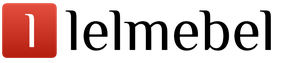Hello, dear readers of my blog. Today, most people don't care about storing paper photos. They are quite satisfied with the fact that they lie in digital form on a computer or phone. But I prefer to keep some of the pictures still in material form. In addition, do not forget about the photo for documents, where only the paper version will work. Therefore, today I will show you some programs for printing photos of different sizes.
Today, having a printer has become the norm. This even made our life easier, but in order to print a photo of high quality, we cannot do without special programs. It also takes into account what size we want to print this object, when editing photos, we are very inspired and want to create something unusual. So now you do not need to carry everything you shot to special salons, you can print everything yourself on any printer. And so we begin.
Foto Slate
This wonderful application will help not only professionals in their field, but also ordinary home users. You can choose the format of the photo yourself, a huge plus is the huge list of formats. You can also create brochures, calendars, albums, tables, collages and much more.
This program edits pictures in one go, you can develop new projects, independently form the structure of the template, choose the appropriate format, size and location. It's easy to work pleasantly. The program can be used to set up color profiles for printers, monitors, and even scanners.
Arc Soft Photo Printer
A convenient and very easy-to-learn program for printing photos on a printer. Contains many photomontage effects (remove red eyes, change filter, crop, edit, rotate and flip). You can also add an image not only from a hard disk, but also get photos from digital cameras, memory cards and scanners, you can even capture an image from a video.

There is also such a problem that the application cannot adapt to photo paper, but it can adjust to most brands, such as Epson, Kodak, Avery, Canon and others. Able to print formats of different sizes, including photos for documents, as well as 4*6, 5*7, 8*10, 9*15, 15*17 and others. Photos can be printed immediately and, if desired, saved in well-known graphic formats, including JPG, TIFF, GIF, PCX, and many others.
Pics Print
Pics Print is a high quality image printing program. With the help of the proposed templates, it will be easy for you in a matter of seconds to customize everything to your format. Also, based on them, you can create greeting cards, photo album pages, calendars or posters, even huge images on a regular sheet of paper or specialized photo paper.
These functions are performed using built-in templates, but you may find them inconvenient. Photos can be imported from a camera or scanner. You can sharpen images, make color adjustments, straighten, crop, and more. The application has a large selection of formats, the usual standard and a few new ones.
Photo Cool
As the developers write, a program that will make your photos in cool memories. Images can be presented as thumbnails, scaled or manually adjusted. After uploading the photo, you can use the Photo Cool photo editor. After editing the alignment, removing red eyes, adding sharpness, you will see that your photo has come to life.
Which will not be ashamed to send to friends and Photo Cool will also help with this. The program supports major graphic formats, as well as 3.5*5, 4*6, 5*7, 8*10 and others, which is very suitable for printing ID photos. The only negative is that the program is not in Russian. Saved to graphic formats (PDF, JPG, TIFF, GIF, PCX and many others)
EPSON Easy Photo Print
EPSON Easy Photo Print is the first free program on our list today to print your photos from famous company Epson. The interface of the program is simple to the brain and bones, i.е. all controls are tied to three buttons (image, paper type and media fit). True, this is where its advantages end, since setting your size there is quite problematic. Unless you initially make a picture of the desired format.

But the image editing capabilities are simply non-existent, so you will only print what is available to you. That is why I did not really want to describe free printing programs. Everything is so bad and cut down there that it's better to pay a couple of hundred rubles and enjoy a normal application.
PrintPic
Do not confuse this application with the above Pics Print. They are different, only this application you can download and use absolutely free. As in the previous case, it has a simple interface, but it is practically non-existent in terms of editing. Nevertheless, there is one very cool feature there, namely, stretching the image over several sheets, if you are going to make so-called composite posters or posters. Yes, and quite a good choice of settings.
But still, no matter how well I described all these small programs, there is nothing better than Photoshop. Yes, there you can not only swagger, make collages or designs of something, but also work with photographs for printing. Therefore, I recommend that you study this photo editor because it will replace everything else for you, and you simply will not want anything else.
To study it, I recommend that you study Photoshop course for beginners, or special course for photographers, where you can learn how to use Photoshop in terms of processing and working with photos. Both courses are just bomb and probably the most understandable among all that I have seen. So I strongly recommend them.
On this, I will probably end my today's article. So now you know how to make your photo studio. I hope it was helpful to you. And I recommend you take more pictures, so that when viewing, notes of nostalgia and pleasant memories always wind up.
And of course, be sure to subscribe to my blog, social media and YouTube channel, so as not to miss the fresh and interesting article. Good luck to you. Bye Bye!
Sincerely, Dmitry Kostin
A selection of programs for easy printing photos on the printer. Most of the programs are shareware, that is, for some time they provide the possibility of free use (2 weeks - a month). Links for free download from the official websites of the developers are presented.
Photo Print Pilot is a photo printing program for digital camera, computer and printer owners at home. Photo Print Pilot allows you to select pictures from different folders and print them in the specified format easily and quickly. The program supports BMP, GIF, JPEG, PNG, TIFF files.
ACD FotoSlate is a program for printing digital photos. Designed for both home users and professionals.
Ace Poster is a unique program that will help you print your own poster in any size, with only a home printer at your disposal. Ace Poster just needs to specify the desired photo (or any other image), and the utility itself will divide the picture into pieces of such a size that you can print on plain A4 paper.
Qimage is a program for viewing and printing graphic files. Allows you to print photos and pictures with maximum quality, effectively places several pictures on the page, for the least cost of expensive photo paper. The program can use filters; cropping, brightness, contrast, sharpening, noise filters, spot removal, image rotation, mirror, and more. Supported formats: JPEG, TIF, BMP, GIF, PCX, TGA, PCD, PNG, and NEF (Nikon D1 raw).
priPrinter Professional is a brilliant print driver, a virtual pre-printer that turns real print output into a true creation where users can pre-press and make changes to their layouts, without complex and expensive industrial-grade products... Embedded along the way file in front of a real printer and automatically launches an editing window, tangible editing and supplementing the document with various elements. This includes customizing the page view, adding effects to the document, precise cropping of the document, inserting new graphic elements, the number of pages per sheet, duplex printing, layout of brochures and posters, scaling, magnifying glass effect and much more. What is immensely pleasing is that the completed program interface in modern style Office 2007 is available in several languages, including Russian.
FinePrint - the program is useful for those who, by the nature of their activities, have to deal with editing all kinds of documents and printing them out. The utility expands the capabilities of any printer when printing documents, adding features such as preview, printing multiple pages on one sheet, creating brochures, automatically inserting a header, creating letterhead, etc. You can also print watermarks and stamps with FinePrint. The result of the work can be saved in *.bmp, *.tiff, *.emf or *.jpeg formats.
ArcSoft PhotoPrinter - A program for preparing and printing digital photos. ArcSoft PhotoPrinter has a convenient and pleasant interface, four types of templates. Depending on the selected type, it makes it possible to place on a standard A4 sheet from one photo in the entire sheet up to 77 photos the size of a postage stamp.
Pics Print - the utility will help in cases where you need to print a digital photo. With this program, you can control the position of the image on the sheet, add comments (Cyrillic is displayed correctly in the program), create postcards, and much more. Pics Print supports importing images from a scanner and contains a number of useful tools for editing the resulting photo - removing red-eye, rotating, cropping, adjusting the image, applying various filters and effects.
PhotoCool is a photo manager, editor and great tool for printing images. The formation of the print page is simple and visual - open the folder with images, make the layout (free change in size and position), add the necessary text, print. The created page can be saved in its unique *.pcl format with the possibility of subsequent editing. Everything is very simple and convenient! Works with BMP, GIF, JPEG, PCX, PNG, TGA, TIFF, WMF, EMF, ICO formats.
PrintStation - is a software that allows you to print masses of pictures easily and quickly. After all, through scanners, digital cameras and the Internet, we get a lot of photos and other images, and in certain situations, ordinary software will not be the best solution for printing existing digital images, since the process will take a lot of time, and the quality is unlikely to inspire you.
But with the PrintStation program, this task will be very easy. This application gives you an excellent opportunity to print pages according to given templates. With one click, you will attach a title and text to the sheet.
The main features of the PrintStation program:
Fast and easy to use. Print pictures in rows or columns.
Resize or multiply single images. Also available auto tuning according to the set parameters.
Full WYSIWYG preview of all pages.
Flexible settings for adding text.
Optional: display file name, date and other information.
Supported formats: JPEG, TIFF, PCX, DCX, BMP, DIB, PIC, PNG, GIF.
Photo Printer - the program makes the process of printing photos more flexible. Now you can place one or two photos on the sheet, vertically or horizontally. Photo Printer the right way will rotate your photos by reading the appropriate exif information. The program also works with A4 or A5 sheets, which can significantly reduce paper consumption.
Epson Easy Photo Print is printer software.
Usage
This program, released by EPSON, will be useful to owners of printers from this manufacturer. If you are used to carefully editing your photos before posting them online or printing, we advise you to use third-party software (for example,), as this solution has minimal editing functionality. Which is not surprising, because Epson Easy Photo Print is designed to manage the process of printing photos.
Functional
Working with the program is quite easy, because it all happens in stages. Before printing photos, you can choose the options yourself. If this is not done, the images will be printed using the factory settings. The Epson Easy Photo Print interface supports the Russian language, so there will be no problems with its development.
First of all, you should choose pictures. The next step is to select a printer. It must be selected even if only one device is connected to the PC. Then the paper size, its type and the frame, if necessary, are determined.
After you understand the visual aspect, go to the last settings. These include controlling the color tone of the photo, as well as removing the red-eye effect. Also, the user can increase or decrease the size of the image, or select the layout for printing. In the latter case, you are allowed to create your own template. It may seem that the program requires you to perform too many actions, although in fact all these settings are quite easy to perform.
Key Features
- printing images;
- support for many models of Epson printers (the list can be found on the manufacturer's website);
- basic photo editing tools;
- use ready-made templates for printing and create your own;
- a fairly simple interface in Russian;
- compatible with any version of Windows.
Every owner of an inkjet printer dreams of a program that will allow you to edit and print photos without unnecessary actions. In the standard image editor, you need to do countless steps to edit and finally print photos.
Canon, in turn, has come up with a great solution to this problem and its name is Canon Easy Photo Print. With it, you can quickly edit photos and immediately print them. Many additional features will expand your options. With this program, you can easily create your personal calendar, photo album, stickers and more. If you want to cut out images from a video and print it out, Canon Easy Photo Print is here to help. The program can only be used with Canon inkjet printers.
1. In order to start preparing for printing photos, you need to open the "Photo printing" menu item. |
|
 | 2. Find your photos using File Explorer on the left side of the program window. Select the photos and double-click the left button to select the photos you want to print. Pay attention to the arrows on both sides of the images, thanks to this you can choose the number of copies of one image. |
 | 3. Next, go to the "Paper Selection" submenu. Here you can select the paper size, type of media you are using. Check the box next to Vivid Photo for brighter, more vibrant prints. |
 | 4. Then go to the "Layout / Print" submenu, where you can choose the photo layout template you like. On one sheet, you can print one photo or several. These templates will distribute the image proportionally so that you end up with a great print. After you have completed all the steps, click "Print" and enjoy the result. |
 | 1. You must select the "Album" tab in order to get started. To do this, you need to left-click on the icon once, after which you will go to the menu for creating an album. |
 | 2. In the "Page" menu, you can set the format of the album, the orientation (landscape or portrait), select the number of pages in the album, and also select the layout of the album (standard design). |
 | 3. In the lower left corner of the "Page" menu, you can select background settings. Here you can set the background type yourself by choosing from existing templates or by uploading your own image. |
After completing all of the above, click the "Apply" button, and then "OK", and you can see the result of your efforts. If the resulting print does not completely suit you, then you can repeat everything from the beginning until you achieve what you want.
The operation of replacing the background can be done with the album cover and with its inner pages by selecting the appropriate tabs.
 | 4. In the lower left corner of the "Page" menu, you can also select "Layout ...", which will allow you to set the position and size of photos according to the samples. |
 | 5. The next step in creating an album will be "Selecting Photos". Here you will need to select a folder with photos and highlight the ones you need. Then drag them to the "Inner Pages" box. |
 | 6. In the Edit menu, you can make final edits. With the help of "Editing Tools" you will be able to independently set photos in the best positions for you, add additional album sheets, edit images. |
 | 7. "Print Options" in this submenu you can select the type of photo paper used, select the number of copies and set the print quality that you would like to receive. Check the "Print without borders" checkbox and you will get a solid image without any borders around. You can also set duplex printing in this submenu, but this function works only for certain printer models. |
 | 1. Left click on the "Calendar" menu. |
 | 2. This will take you to the "Page" submenu. Here you can choose the paper size, the calendar orientation (portrait or landscape), the start of the calendar, and choose the most attractive layout for you. In fact, in this submenu you set information about the appearance. |
 | 3. In the "Page" submenu, you can also set the background for your calendar, for this you need to open the "Background", in the window that opens you will be offered three options for the background: |
 | 4. We continue to work in the "Page" submenu. Now we will look at the "Options" settings window, where you can adjust the font and text color for weekdays, weekends and holidays. Very useful for personalizing your calendar. |
 | 5. Next, we go to the "Edit" submenu, where you can last time see what you got. Here you can edit the remaining flaws using the "Editing Tools". After that, you only need to start printing. |
 | 6. "Print Options" in this submenu you can select the type of photo paper used, select the number of copies and set the print quality that you would like to receive. Check the "Print without borders" checkbox and you will get a solid image without any borders around. You can also set duplex printing in this submenu, but this function works only for certain printer models. |
 | 1. Press the left mouse button on the menu item "Stickers". |
 | 2. Go to the "Page" submenu. Here you can choose the orientation of the sheet (landscape or portrait), and you can also check the box “Use one image on all frames” so as not to click again. |
 | |
 | 4. Next, go to the edit submenu, where you can correct the image for the last time before printing and achieve best quality. Use the "Editing Tool" and finish your work. Thanks to a clear interface, you can easily make an image of excellent quality. |
 | 5. "Print Options" in this submenu you can select the type of photo paper used, select the number of copies and set the print quality that you would like to receive. Check the "Print without borders" checkbox and you will get a solid image without any borders around. You can also set duplex printing in this submenu, but this function works only for certain printer models. |
With this feature, you can select photo view templates. If you want to get two proportional images on one sheet, then Canon Easy Photo Print allows you to print excellent quality images in the angle you need. A wide selection of templates will allow you to find the perfect option for you, which you will use constantly. Working with "Print Layout":
 | 1. Left click on the "Print Layout" icon. After that, you will go directly to the menu. |
 | 2. Next, you will find yourself in the “Page” submenu, where you can select the necessary settings, paper size, set the sheet orientation (portrait or landscape), and also select the image position template that suits you. |
 | 3. Now you need to do the standard image selection, which was described in detail earlier. Before going to the next menu, you can edit the images by clicking the paint brush icon, where you can bring the image to perfection. |
 | 4. Then go to the "Edit" submenu. Here you can increase the size of the photo, change its position, rotate it to a convenient angle, and you can also make the final editing of the photo before sending it to print. As a result, you will get a high-quality image made by yourself without the help of darkrooms. |
 | 5. "Print Options" in this submenu you can select the type of photo paper used, select the number of copies and set the print quality that you would like to receive. Check the "Print without borders" checkbox and you will get a solid image without any borders around. You can also set duplex printing in this submenu, but this function works only for certain printer models. |
Today it is impossible to imagine the user of a modern PC and the software installed on it without using a printer, because no one has yet canceled the use of paper documents and photographs. Perhaps that is why it is worth figuring out which program for printing documents and photos is best suited for each specific case. At the same time, it will be possible to deal with the main features offered by applications of this direction.
What features should any program for printing documents and photos have?
To begin with, we note that in software today you can find a large number of a wide variety of utilities that help optimize the process of printing documents, images or photos. Naturally, you can find the simplest utilities for printing, say, a regular text document. And sometimes you need to use professional and semi-professional utilities to ensure print quality.
Thus, it immediately becomes clear that also a program for printing text documents, as a rule, should be limited to a standard primitive set of functions. Judge for yourself, because when printing text from Notepad using a conventional laser printer, nothing supernatural is required from the application, in general. It all comes down to the correct display of text on paper, even with a poor printer.
Situations where powerful printing utilities are required
Another thing is when graphics are sent for printing, for example, a high-resolution photo created using a modern digital camera. In this case, the program for printing photos should have advanced features. This applies, by the way, not only to improved color reproduction, but also to some additional features for editing and preliminary

Naturally, many may immediately exclaim that the most versatile program is Adobe Photoshop. Let us disagree with this, since initially this software package was designed specifically for editing graphics, and certainly not for printing. In addition, among software products designed specifically for printing, there are more powerful utilities that allow you to optimize the process so much that they are actively used on digital printing electronic equipment in modern photo studios.
In addition, such applications are used to create and print large format posters, postcards or posters, which is impossible to do with the simplest means.
The simplest programs for printing text
Among the simplest programs, one can single out the standard ones like Notepad or the simplest office text editors like WordPad.

Such applications, although they are not specialized utilities, nevertheless, access the printer installed in the system directly, allowing you to get, so to speak, a paper version of an electronic text document.
Program for printing Word documents
With office applications such as Microsoft Word, the situation is much more interesting. In addition to the Word program itself, which, as in the case of primitive text editors, allows you to instantly print documents, you can find quite a lot of specialized utilities to improve quality.
This is due to the fact that the word processor itself is able to combine both text and graphics in documents. That's when graphics are present, third-party utilities show themselves much better than the standard Word application. Among other things, sometimes you may need utilities to print specific documents with non-standard formatting.

One of the most interesting is the WordPage program. It is very easy to use. The main purpose is to optimize the printing of books and brochures that were created in Word. The application allows you to print, for example, two A5 on one sheet of A6. In addition to everything, the application has support for two-sided printers, which, of course, not only optimizes the process itself, but also reduces the time spent on this.
Utilities for printing ID photos
No less interesting is some kind of photo printing program for documents. As shining example you can bring the Studio Pro application, which allows you to prepare a photo for a document according to a template in a matter of minutes.
In the application itself, you can correct the image, adjust the brightness and contrast, make full control of the position of the pictures on the sheet, etc. In addition, this utility can be used as a tool to control modern cameras and even change their basic settings programmatically.

The most interesting thing is that two more powerful utilities are presented in this package. These are StudioUEC for automating the process of shooting and programmatically entering a universal signature on electronic bank cards, and StudioTW (the so-called Twain module), which is very often used for issuing driver's licenses by the relevant government services. As you can see, each program for printing photo documents (or rather, processing documents with ready-made photographs) is interesting and unique in its own way.
The simplest photo printing apps
As for software packages for working with photographs, they can be roughly divided into two broad categories: applications for home use and professional or semi-professional utilities for working in studios. Among the simplest products for the average user are programs like Studio 2.0.0, Pics Print, Photo Print Pilot, PrintStation, MultiPrint, etc.

Each utility of this type allows you to pre-edit and process photos, import them from a removable USB hard drive, etc. The same Studio 2.0.0 utility has the ability to place multiple photos on one sheet. Programs such as Photo Print Pilot can add effects to selected pictures. For example, it can be a beautiful border, chosen from a list of templates, or created from another photo. Here, as they say, only a flight of fancy is required from the user, well, and the programs themselves simply have plenty of funds.
Studio Applications for Professional Printing
As for the most powerful applications, here, of course, we can note such software packages as ACD Photo Sale, ArcSoft PhotoPrinter, etc.
But here, according to many professionals working in photo studios, the palm belongs to a unique software product called SILKYPIX Developer Studio Pro. Its capabilities are such that in some aspects related to editing and preparing photos for printing, this application can seriously compete with the same Adobe Photoshop, and sometimes even surpass it.

Not to mention photos, let's also note the fact that this photo printing program is capable of even more. The fact is that with its help you can easily print even and this is already an impressive figure. Naturally, this will require not some simple printer, but modern professional equipment.
The only thing that upsets is that, alas, almost all applications of this type are paid and cost about 30-60 US dollars.
Programs for working with PDF documents
Now a few words about universal PDF documents. If anyone does not know how a program for printing PDF documents can use the universal software package for ABBYY Fine Reader scanners, which is capable of converting scanned paper Talmuds into documents of this format, as they say, on the fly, and then printing them out while saving original formatting, color reproduction, etc., then there are a lot of possibilities. It is interesting.

Another interesting program for printing PDF documents (and not only) is the FinePrint application, which is a universal printer driver. The program can not only create PDF documents, but also manage absolutely all printing options, including printing multiple pages on one sheet, creating printed forms and forms, setting binding indents, scaling large pages and images to standard paper sizes, combining multiple print jobs into a single document, printing booklets and postcards, applying watermarks and headers and footers with the time or date, changing a color image to black and white, and much more. You can't list everything.
Here it is worth noting another feature. Apart from the possibility of using two-sided printing to save paper, you can enable a special system to save ink cartridges.
Creation of seals
Separately, it is worth mentioning what a program is for creating seals of standard samples, which will then be manufactured in a production way. One of the simplest and most accessible to the average user is the Stamp 1.3 utility with a Russified interface.

Although the application itself has only its own templates, to be honest, many users successfully forge official stamps and seals based on them. If you dig a little into the templates and perform simple actions, you can achieve simply amazing results. The application even has a blur function that makes a fake seal or stamp look more realistic. In addition, this program for creating seals and stamps is available in a portable version (Portable), which eliminates the need to install it on a hard drive. In other words, you can run it from a regular flash drive anytime and anywhere.
In principle, you can also use the so-called "cloud" programs, the essence of which is that the user needs to go to a specific site and, following the instructions step by step, create an online print layout. But this method has not received much distribution.
Outcome
Here, in fact, a brief overview of the applications that you may need to optimize your printing. Which program for printing documents or photos will be used depends on the specific case and on what result you want to get.
In passing, it is worth recalling that the printer also plays an important role here. So you have to pay attention to him. It is clear, after all, that the simplest laser "old man" is suitable only for text documents. Even inkjet printers are not always suitable for printing photos. To receive quality photos you will need a good photo printer, not to mention the professional equipment that is used in photo studios.